
WiMBIB
Wireless M-Bus Interface Bridge
WiMBIB – Wireless M-Bus Interface Bridge
Get data from your watermeter into Home Assistant via Wireless M-Bus!
Features:
- Fully configurable via web user interface.
- Requires a key or KEM-file unique to your watermeter for decryption of radio frames
- Automatic registration of sensors in Home Assistant via MQTT Auto Discovery.
- Approximately 400m range (LOS) on WMBus radio interface.
- Wi-Fi for local connectivity.
- RGB leds and OLED-display for state and general information.
- Delivered with a USB type-C cable and antenna for the Wireless MBus interface.
- Can receive and decode WMBUS T1 and C1 modes.
Supported Meters:
| Meter Model | Supported |
|---|---|
| Kamstrup Multical 21 | Yes |
| Kamstrup flowIQ 2100 | Yes |
| Kamstrup flowIQ 2200 | Yes |
| Kamstrup flowIQ 3100 | Yes |
| Kamstrup flowIQ 2101/2102/2103 | Yes |
| Diehl Hydrus 2.0 | Yes* |
| Sagemcom Siconia | No** |
| Axioma Qalcosonic W1 | Yes* |
* Support is in working condition, but more customer data is needed to cover all metrics.
** Can receive data from the meter, but meter is not covered in HA / Homey integration yet.
Do you have a watermeter not listed here or is not currently supported? Send a mail to hello@remne.tech! We would love to add support for your meter with your help!
Se list of Swedish companies/municipalities known by us to provide KEM-files/keys here.
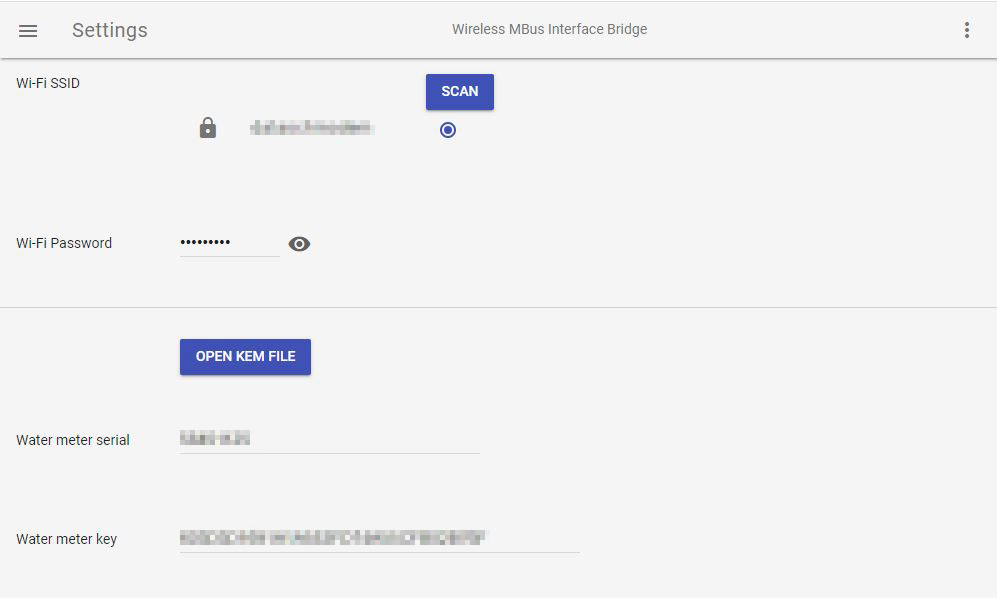
Easy setup!
Simple click of a button in the web UI to automatically decrypt your provided KEM file to get the radio encryption key and water meter serial number.

WiMBIB
Kamstrup Multical 21 in the background
Dashboard
Presenting current state, link quality and water meter information
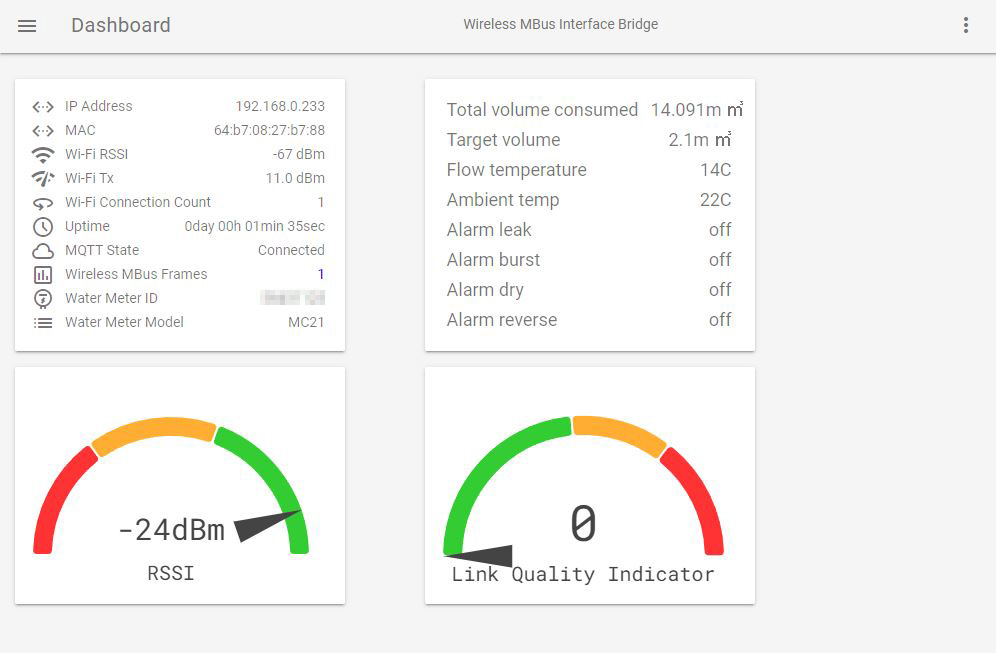

OLED Display
Displays a progress bar with estimated arrival of next radio frame, including consumed water volume, water temperature and IP address. There is also a warning image in case of any alarm (leakage, burst, in AP-mode etc).
Home Assistant Sensors
Sensors available for your automations and dashboards
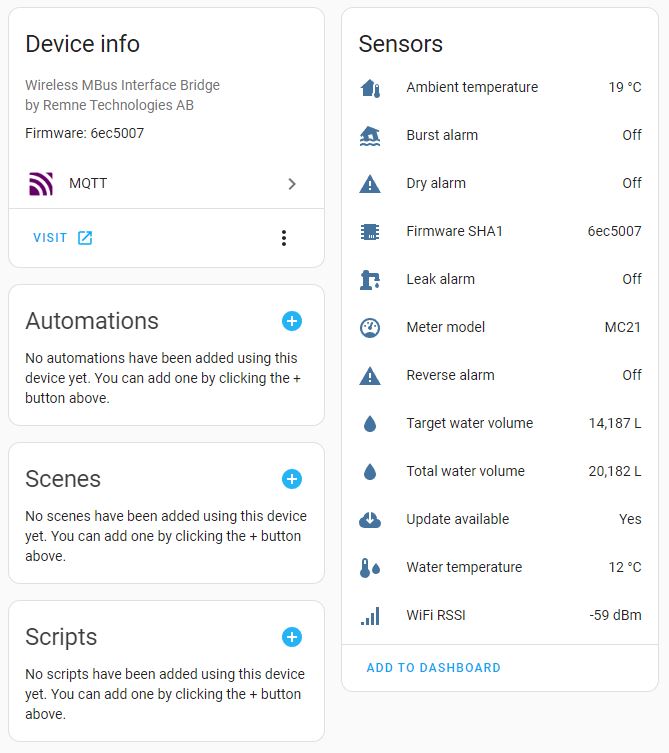
Go to https://remne.tech/wimbib-guide/ for a complete list of possible available sensors
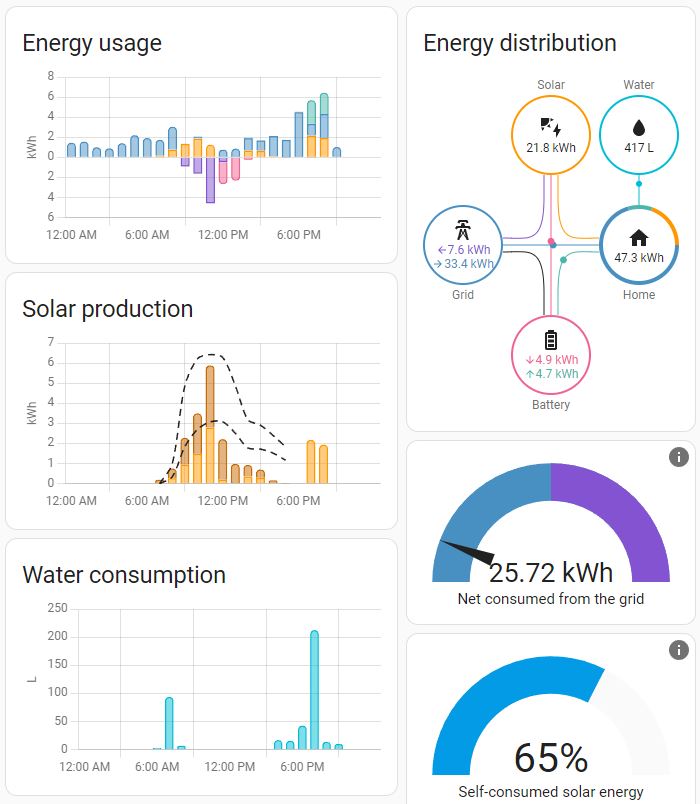
Home Assistant Energy Dashboard
Add the ‘total water volume’ sensor in the energy dashboard to enable long term statistics with nice looking graphs.
